The increasing popularity of drawing apps across the globe has compelled technophiles and creative developers to work their efforts into creating art apps which serve as powerful drawing tools. For artists and illustrators, these advanced drawing apps are assets in their arsenals. These art apps allow artists to create vector images, 2D and 3D models. They make image manipulation and mimicking hand drawing easier for artists.
There are several drawing apps available which artists, best children’s illustrators, and graphic designers use for creating incredible drawings and pictures. Most of these mobile apps only come in paid versions. Some offer decent sets of tools and services for free as well. A list of the most frequently used art and drawing apps is provided below.
1. Autodesk Sketchbook:
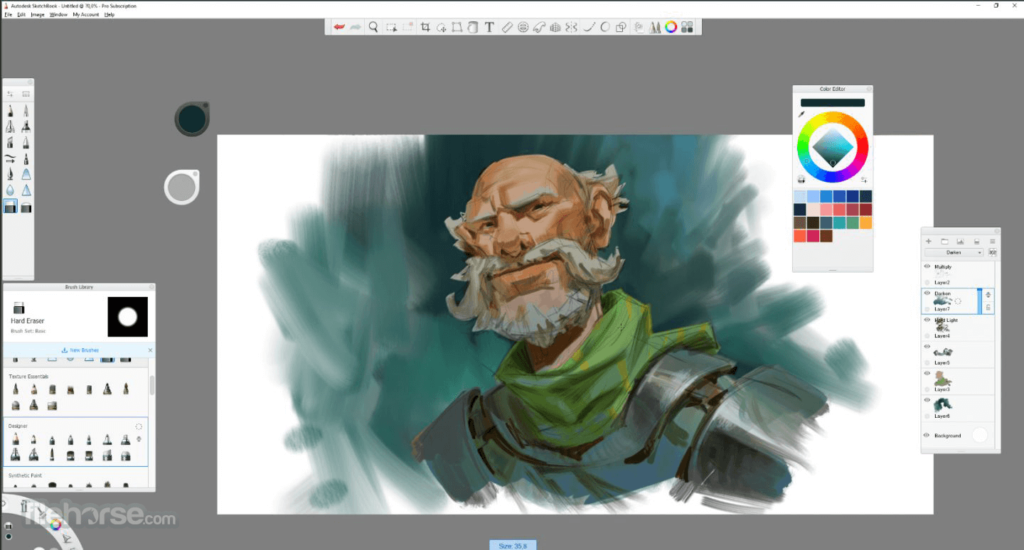
Autodesk’s Sketchbook is one of the most advanced drawing programs available for digital artists and illustrators. It provides a set of advanced tools for drawing, rendering, and modeling. You can use over 190 customizable brushes for creating pictures. An artist can work in multiple layers, predictive strokes and sixteen sector radial symmetry for building complex and intricate designs. It is a purpose-built platform that is not meant for photo editing or other tasks like Photoshop. It offers PSD compatibility on almost all devices. It is an advanced drawing tool that can be used by industrial designers, product designers, and architects.
2. Adobe Photoshop sketch:
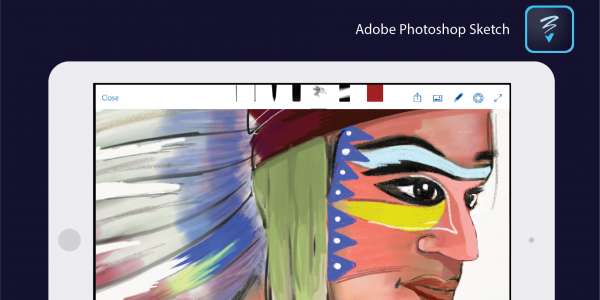
Adobe’s Photoshop sketch is a simple drawing tool that provides drawing tools, which behave like real drawing tools. It allows you to create customized brushes with ease you can create a brush out of an image. The customized brushes can be saved in the creative cloud library. If you want to import your drawings and sketches to illustrator and Photoshop, you can easily do that for getting a scaled image in high resolution. Moreover, Sketch is a part of the adobe creative cloud; it gives you access to all the royalty-free assets and customizable brushes. This program is easy to use, and it allows you to fine-tune images created on your table.
3. Inspire pro:

Inspire Pro is an ultimate drawing tool that allows you to create inspirational art with ease. This program transforms your mobile into a drawing tool. It uses a customized painting engine that enables you to create art at an incredibly fast speed. You can render images faster and work with dual texture brushes for giving more dimensions to your artwork. It offers a set of 150 high-quality brushes, which can be used as wet or dry brushes, the size of the brush, is customizable. You can choose from 20 different categories for setting the pressure of your brush strokes. This app is compatible with apple pencil; however, it is not free to use.
4. Affinity designer:

The affinity is known for taking a fraction out of adobe’s market. It provides a set of full-featured mobile apps and Designer is affinity’s insignia against Illustrator. Affinity Designer is a great program that provides you with a wide variety of advanced grid tools.
Like column and page guides, pixel snapping, alignment isometric grids and planes, Auto-alignment tools. It also provides rock-solid vector tools like Comprehensive vector toolset, Non-destructive Boolean operations the best pen & node tool available and Pencil and brushes stabilization. These tools can be used for creating intricate drawings, and it is highly compatible with almost every device. This drawing platform can be used for creating intricate industrial drawings. The app keeps on improving and providing better drawing facilities to its users.
5. Adobe Photoshop:
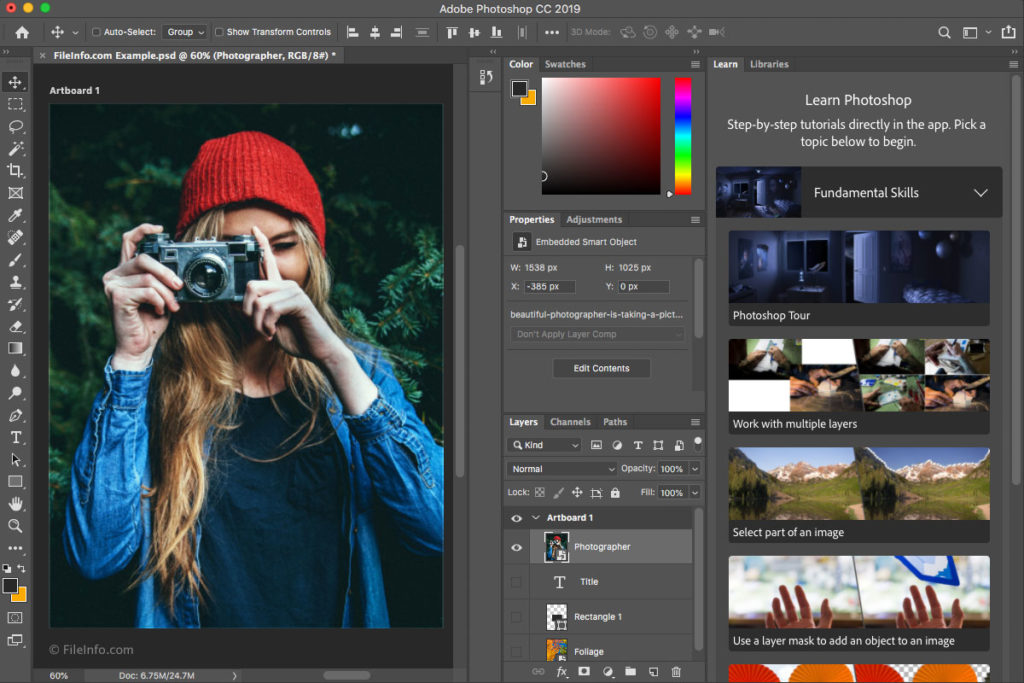
Adobe Photoshop is the choice of almost every professional artist and illustrator. It is one of the best drawing and editing app that is available for PC and Mac. It provides you with an inclusive variety of advanced tools, which can be used for editing, and drawing pictures from scratch. 3D art and drawings are highly supported on this platform. The only drawback of this mobile app is that it is not a free tool for amateur artists. However, it offers a great set of tools, functionalities, and features which can be used for creating professional art and drawings
Conclusion: The list presents a set of advance drawing apps, which can be used for drawing professional artwork. If you want to start drawing, then you should use these tools for mastering advanced drawing skills and techniques.





