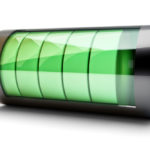When you’re gaming, every little detail matters. That makes it all the more surprising that so many gamers let the most critical factor slip by them – their laptop. Many are playing on unsuitable laptops that have them essentially losing the game before the match even starts.
So what’s the difference between a gaming laptop and a standard laptop? Most will look almost the same as a business laptop, but hidden inside are features that make a big difference. A gaming laptop will be faster, smarter, and better suited for gaming. Here are some of the differences between gaming and regular laptops.
Advanced Graphics Card
Your graphics card is the core feature of a gaming laptop, and your game will rise or fall based on how well it does its job. Many of today’s modern games have high graphics settings and can’t be played on older or conventional laptops. They may be slowed down significantly or lack the visual finesse needed to fully enjoy the game.
Most gaming laptops usually have a dedicated graphics card that provides much more detail and precision than an integrated graphics card. This takes up a lot of memory, which is why a gaming laptop will usually have its own dedicated memory, known as VRAM or Video Memory. The top gaming laptops have up to 6 GB of memory, but lower-priced options with 4G are sufficient for most gaming fans.
More RAM
RAM, or Random Access Memory, is the core hardware of your laptop. It needs to be able to handle a lot of data at one time, or you’re likely to have systems crash at inconvenient times. The average gaming laptop has far more RAM than a standard or business laptop because a momentary crash can undo a lot of hard work.
So how much RAM should you be looking for? Your traditional laptop will usually have around 4-8 gigabytes of RAM, but gaming laptops will at 12-16 gigabytes of RAM. You’ll be able to tell the difference immediately, as even the most graphics-intensive multiplayer game will run smoothly on a gaming laptop without costly slowdowns.
3D Compatibility
3D games may have been a novelty once upon a time, but today almost all major releases are 3D compatible. While many of these games can be played without compatibility, you’re likely to lose some of the precision of the game, and that may put you a step behind competitively. Unfortunately, most standard laptops are not 3D compatible.
However, gaming laptops will typically have 3D compatibility built-in. You won’t need any upgrade to get started, so there’s no concern regarding smoothness or the laptop not being equipped to handle this feature long-term.
Advanced Cooling System
One of the biggest pitfalls of a standard laptop is overheating. You don’t even have to be gaming – you can be trying to run a video and several applications simultaneously, and suddenly everything is slowing down, and you need to turn things off to cool off the laptop. Controlling that extra heat is essential to being able to use a laptop to its full potential and can disrupt gaming in seconds.
That’s why most gaming laptops come equipped not just with a cooling system but one controlled by the computer’s specialized gaming functions. Most conventional laptops only have one fan, but with the dedicated graphics card causing a major increase in heat, it’s common for gaming laptops to have two or more to keep the temperature under control as needed. This can be helpful for busy workplaces as well.
CPU Speed
Gaming laptops are built for speed because gamers rely on split-second reactions to succeed. That’s why these laptops are built with high-performance processors that feature high clock speeds. Your computer might seem like it’s running fast, but as soon as it reaches its limit, it could slow down to a crawl if it’s not built for intensity.
So, why is my computer so slow when handling certain tasks, you ask? Conventional laptops are designed for light tasks like office work and searching the internet. Gaming laptops are designed to use as much energy as they need and have far more of a reserve to draw on when it comes time for peak performance during an intense gaming session.
The Right Computer for the Job
Your computer might be new, but it might not be equipped for the tasks of a gaming laptop. Gaming laptops hide a lot of power in small packages. If you want to maximize your performance or handle the tasks at a high-pressure workplace, it may be time to upgrade.