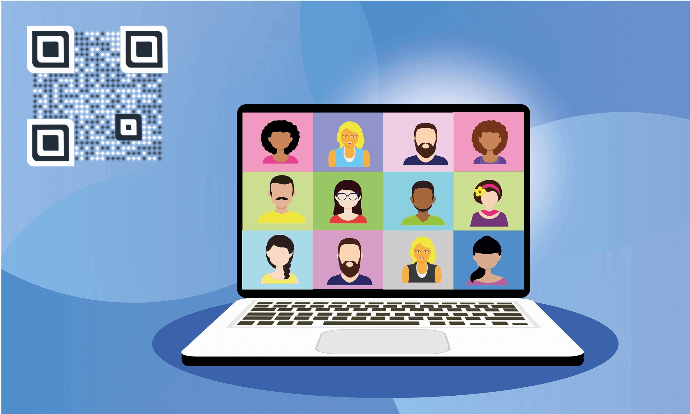Due to the outbreak of the COVID pandemic, there’s a massive surge in online transactions, be it shopping, virtual classes to seeking means of entertainment, and no surprise that webinars are also being conducted online to drive business revenue. It’s a live interactive event that attendees join through their smart devices or laptops over the Internet, making it convenient for both organizers and the audience. A webinar is a critical part of marketing strategies; if conducted correctly, it can keep potential customers engaged for hours, drive a good ROI, and provide a lucrative opportunity to connect to industry leaders.
Just as it is important to target the right audience group, it is also essential to provide a positive and engaging experience to them. Now the question is – how will you do it? Well, you can make a QR code (lav qr kode) to do it all.
Originated back in 1994, QR codes have proved their significance by helping marketers share a lot of information related to a particular product or event. Let’s discuss how QR codes can be used to make webinars more engaging.
6 Reasons Why Use QR Codes For Webinars
- Easy Check-ins & Registrations
With QR codes, you can smoothen the attendees’ registration process.
In the fast-paced world, people have short attention spans; as a result, they can skip the details that require them to put a lot of concentration and time. So, webinar holders must refrain from placing the registration link on digital displays or print media promotions with too much information. Instead, they can add a QR code on marketing materials, social media platforms, and even on the business’s official website to make it easier for potential attendees to spot and scan the code for registration.
- To Track Attendees
When it comes to attendee tracking at webinars, QR codes can serve the purpose. Organizers can track and analyze QR codes based on scanning activities by date, location (city/country), device, and operating system.
In short, we can say, when you share the QR code publicly, you will know how many of your target audience has scanned it. In addition, you can get valuable information about your audience so you can optimize future campaigns accordingly.
- To Gain Followers on Social Media
If you want your attendees to stay connected to you even after the webinar concludes, make them follow you on social media platforms.
However, it’s ineffective or unprofessional to tell them about your social media handles and hope they will follow you. Instead, put a QR Code with a link to social media pages on promotional materials or the final slide of your presentation.
Attendees, on scanning, can easily find you on social media platforms such as Facebook, LinkedIn, Instagram, and Twitter. It’s the most accessible and convenient way to increase your brand followers.
- For Easy Sharing of Documents
Webinars are usually educative and informative virtual sessions to share knowledge with people attending that event. It typically involves transferring essential documents, like recordings, critical files, and notes, to attendees post the session.
Well, for this purpose, you can utilize a QR Code. You can present the code on the screen at the end of the session. Your attendees just need to scan it to access the shared document.
- To Restrict Entry Only To Registered Attendees
No one wants any unauthorized attendee with the webinar URL and password to join the webinar.
Obviously, you’ve spent weeks and months of hard work crafting webinar content to be shared only with attendees, not competitors and anonymous attendees.
You can add a layer of password protection with QR codes. Share the code & its password only with registered attendees. On scanning, they will be required to enter the password to be able to acquire the link to the webinar.
- To Share Contact Information And Gather Feedback
To make new connections or ensure attendees can contact you post the webinar, you can place vCard QR Codes somewhere on the promotional material or presentation. You can include the business’s contact info, address, social media links, email addresses, and more, which gets saved on the attendee’s smartphone on scanning.
It will be great if you collect feedback once your event concludes, as it can help you understand how you performed and where you lack and can make improvements. To do so, you can exhibit a QR code on the screen and request your audience to scan it to complete the feedback form. This feedback collection process is very effective, convenient, and certainly serves the purpose.
Final Thought
A QR code for a webinar is extremely valuable as it simplifies the working order for everyone, be it the organizer or attendee. It’s trackable, editable, and customizable – the best and most cost-effective technology to streamline the webinar.
However, you should rely on a prominent tool to make QR codes (lave qr koder); if the code is unable to work properly, all your efforts will go in vain.
So, create a QR code with sound attention, and bring a difference to your webinar!