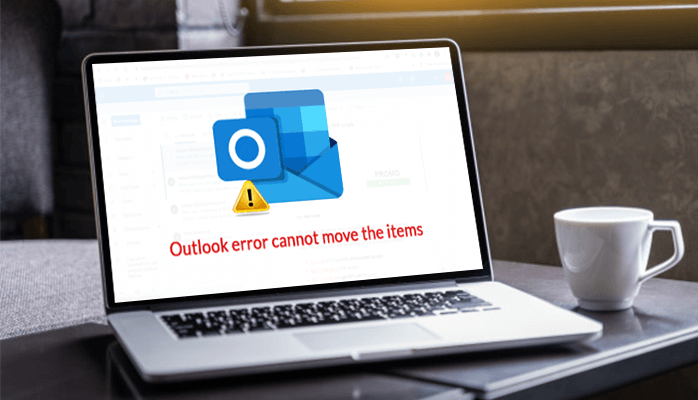“Outlook error cannot move the items” message stresses many users as it is a huge concern among Outlook users. The name MS Outlook is an integrated name among the users. As it is now becoming part of our daily life. Moreover, Outlook also offers various features and functionalities that make business communication easy to handle and also are time-consuming.
With all these upgrades in features, still it is vulnerable to errors. Users ignore this fact completely and forget to keep the backup. Later, they realized this issue but it got too late.
When the users share their messages carelessly, they face an error message. And it becomes more irritating and makes users impatient when they fail in every attempt. If you are facing the same issue then, don’t worry and just follow the article till the end. In this guide, I will explain the reasons and different procedures to fix this error.
Factors Causing “Outlook error Cannot move the items”
There are some causes that raise this error. These are –
- Due to the Emails that the user wants to move or copy is already present in Outlook.
- Because the Anti-virus is giving a threat check on the Outlook files.
- Due to the Email that the user wants to move or copy is used by another Outlook instance.
These reasons can be solved easily. User has to close the programs that are in running mode. Then, users have to restart Outlook and move the file again. If all goes well, then the issue is solved. If not then, your PST file got corrupted.
Read also: Repair Outlook PST File
How to Repair “Outlook error cannot move the items” through Manual Tricks?
There are some manual procedures to fix this error.
- Fix the Corrupt PST File through ScanPST.exe
The main reason behind the Outlook error is because of the presence of the PST file corruption. Other reasons can be because of the oversized-files and damaged Deleted Items folder. This will by default ask for Outlook repair. Therefore, to solve this issue, users can prefer Outlook Inbox Repair Tool.
Scanpst.exe is an inbuilt utility in the user’s PC. To use this, the user should open the Windows explorer, and discover the spot where MS Office is installed. Now, type ScanPST in the search field. After that, launch the tool and use these steps to initiate the process of repair.
- Clear Deleted Items Folder
When one shifts the item then this means to form a replica of the original item to a new folder. And later, by default delete the original item. This means that users are unknowing going through the Deleted Items folder. When they move an item from one folder to another.
Users can clear their Deleted Items folder. If it doesn’t, it means that the Deleted Items folder gets corrupted or has a corrupt item. Therefore, users need to fix their Outlook files.
- Alter the Registry
The Outlook error cannot move the items due to the working folder for moving items is on a slow or busy drive. So, to counter this situation, users should utilize the Registry Editor.
- First, visit the Start Menu and enter “Regedit” in the search field to begin the registry editor.
- Then, discover and snap on the following key: “KEY_LOCAL_MACHINE\System\CurrentControlSet\Services\MSExchangeIS\ParametersSystem\Working Directory”
- After that, double-tap the “Folder_Path” in the display right pane.
- Then, type the path of a folder on a faster drive, and hit OK in the new popup dialog box, and in the “String Editor” field.
- Lastly, close the registry editor.
4. Change the name the OST File
If the user’s OST file gets damaged, then try to rename the OST file.
- First, close Outlook and move to the local location of the OST file.
- Once locating the OST file, try to rename it.
- At last, start the Outlook application again, and it will by default, regenerate the OST file. This will utilize a little bit of time in the beginning.
5. Readjust the Local Permission to the File
Although this situation can be rare, it might happen that your local permission to the file is corrupted. In this condition, users have to contact the system admin and ask to reset the permission.
Now, users know the manual approaches so they can try them well. If these manual approaches didn’t work as they should, then it indicates the presence of corrupt PST files. Users should try to use other third-party tools to fix this Outlook Cannot move the items unknown error issue.
Users can use the PST Repair Tool to repair their corrupt PST files. It can also restore the Outlook mailbox into a new PST file. The software is highly compatible with Windows 10, 8, 7, Vista, 2003, XP, and 2000.
Last Remark
This guide provided many reasons behind the error message -Outlook error cannot move the items. Also, many methods have been discussed here to fix the issue completely. Users can try the procedures that are discussed above. If they are unable to repair the error, then they can try the alternative solution.