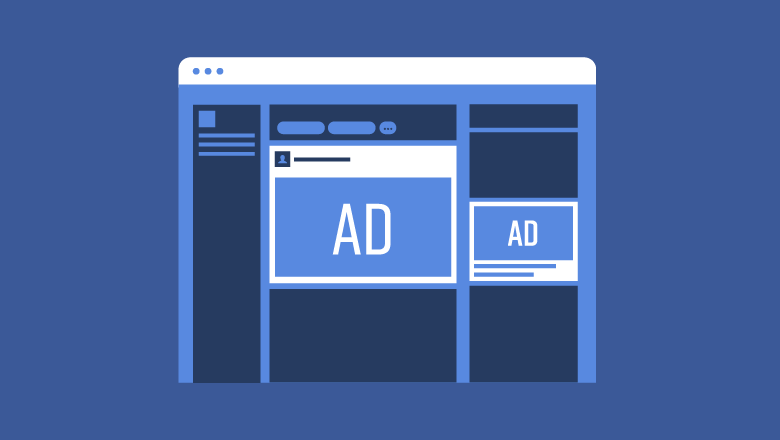Facebook is a huge market for promotions; you can reach nearly 2 million people every month. A simple and sophisticated to develop your Facebook ads can help you to go a long way to be successful in your business with the support of Facebook.
Facebook ads can help you gain views and also convert to Facebook page likes, which can help you to increase regular organic engagement in future. The correct way to benefit from ads is following Facebook interest targeting. You need to make sure that you have high-quality content for appreciable engagement. Therefor Facebook ads can be a good start for your ambitions of high engagement and increasing your business capacity.
What is Facebook Ads Account?
Facebook advertising account can be added from your Business Manager. It is nothing but just ad set up to help you promote your Facebook page and your business. You will find ads account you own and the ad accounts of other owners who have shared the access with you in ads account section. So, it is pretty easy to understand the interface of Business Manager with respect to Facebook ads account. Therefore just start and enjoy the process of getting success without much hurdles and problems.
How to Set Up Your Facebook Advertising Account?
There are small steps that can help you to set up your Facebook ads account, which you need to follow for easy set up of your Facebook ads account in Business Manager. With the steps done, you will be ready for the regular setup of your Facebook ads account. There are four steps. These steps are simple and straightforward. So, the steps which should be followed while setting up of your Facebook ads account are-
- Step 1: Set up Facebook Business Manager– Creating a Facebook page is basically the first step of moving towards our goal. The Facebook page helps you set the things up after doing all the basic setup, which includes designing and adding a profile picture and cover photo and adding a short and crisp description. After that, go to the Facebook page for business. Then create a Business Manager account; it will support you to run ads on your Facebook page. At the start, create an account on the home page of the Business Manager. Just log in using your email id and password, and you are ready to dive into the Fb ads account.
- Step 2: Install the Facebook Pixel- You can go to your website and then install Facebook Pixel. Facebook Pixel helps Facebook to identify the custom audience you have, who visit your website. By knowing the set of your audience, they target that audience with the ads. This technical support of Facebook helps to make your advertising journey on Facebook very easy.
- Step 3: Create Audiences to target users- You can go to the Business Manager of Facebook, and from assets section chooses audiences. This option allows you to keep the audience which meets the requirements of the business of your brand. This becomes highly helpful to generate your further revenue and have a good business prospect.
- Step 4: Create a Facebook ad from a Facebook post- Now you can create a Facebook ad from your Facebook post. You need to make sure what you are looking for, and link clicks, post likes or even page likes. According to the requirements, develop your ads. You are ready with your advertising steps. Now have your leads, video views or sales and have a good journey in the world of Facebook.
If you are looking for an alternative, as you can find the ad set up hard, you can look for platforms that provide real Facebook likes. After getting those likes, you can generate organic reach through your quality content. To help you with this, the best and reliable platform is Fbpostlikes. Fbpostlikes is a highly reputed brand and serves many clients with high quality and real Facebook page likes. They start delivering instantly after you give the order and make the payment. They are highly secure and safe Facebook page likes provider. They have an expert team which helps you by providing highly optimized Facebook page likes. So, choosing them to start your business on Facebook can be the best choice, without any doubt.