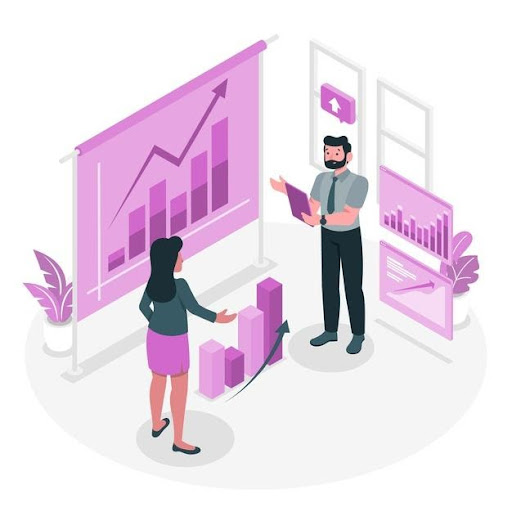Some instructions need more than text. Some instructions can only be understood by the reader when visuals are used, making certain details visible when they otherwise would not have been.
Show, don’t tell. Keep reading if you want to know more about how to create visual work instructions.
Consider your audience.
Before you start producing any kind of content at all, you need to know who you are creating the visuals for and exactly what their expectations are. Although you can never know exactly what they want, preferring what tone of voice should be in the visuals can make the whole process easier.
So you can ask yourself:
- Are my readers, experts in the field? Have they performed this process before or in similar circumstances?
- Are my readers from the same company, what language do they speak, are they internal or external?
- In what mood will they view the instructional visuals? Am I creating the visuals for someone who is in a huge hurry, for example or just someone who wants to educate themselves on a particular topic?
- What is important to the reader, and what is not?
- How does my target audience learn best? What kind of visuals appeal to them the most?
- Is the target audience native English speakers? Would they be able to fully understand everything?
It doesn’t matter what you make, but you should always keep in mind that you are making it for someone. The more you know about your reader, the better your visuals are going to be.
Types of visuals and when to use which.
Each instruction can use different visuals. So the medium depends on its purpose.
- Still images: When you are trying to depict a tangible product, whether it is a person or a specific object such as a type of pan, this is the best medium to use. These can be images from the internet or images you have created yourself.
- Chart: There are many different types of charts, including bar charts, pie charts, and line charts. When you’re comparing a set of numbers, a graph is an ideal option.
- GIF: animated graphics are ideal for illustrating quick processes (less than 8 seconds) that are difficult to describe verbally.
- Video: A video is the ideal visual tool for explaining a procedure. Creating a strong technical video is an art form that can absolutely benefit from this technique, but it requires much more forethought.
- Screenshot: When discussing things that appear on your computer, such as a website or another piece of software, a screenshot of your screen is helpful.
When you use visuals for your instruction, you can ofcourse use a mixed form of visuals. Think about the goal you want to achieve with your visuals.
After you have identified the visuals you need, you need to gather the materials. For example, it is smart to use unique images. But this is not necessary, because there are several free and paid stock photography websites with videos, GIFs, and photos that you can use as you see fit.
Swipeguide creates, shares, and tracks digital work instructions that significantly reduce errors and downtime. If you want to know more about SwipeGuide, then click on the link!