
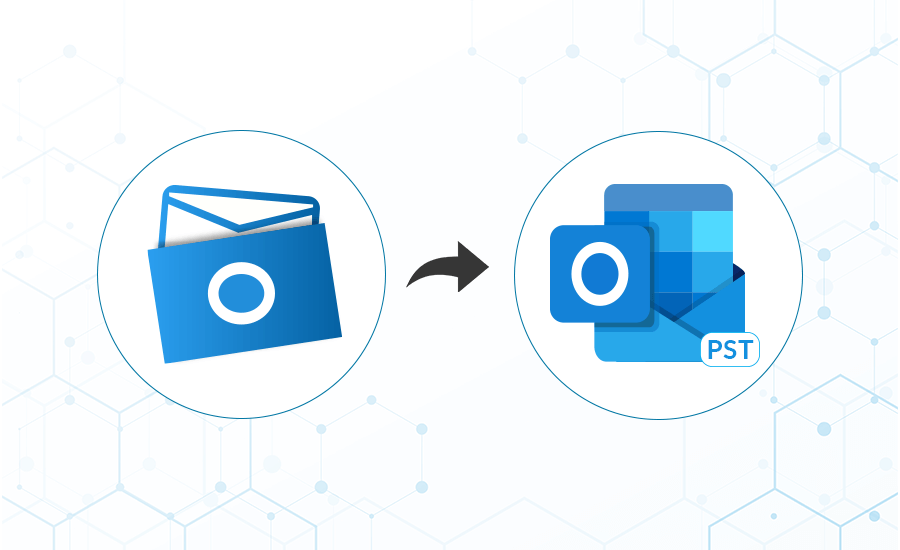
MS Exchange stores all its mailbox items in the OST (Offline Storage Table) file format. Users can work in the offline mode on the OST file and all the changes made by the user will automatically be updated when the connection to the Exchange server re-established. However, because of several reasons, users may want to convert OST to PST file format. PST (Personal Storage Table) file format is supported by MS Outlook to store all the data. Users usually are attracted to the amazing features offered by MS Outlook. Another reason to convert OST files to PST format is that the file is easy to access and port. There is a requirement of troubleshooting to regain access to the inaccessible or corrupt OST data. It is always suggested to use the well known and reliable solution for OST to PST conversion. So, here in this article, we will discuss the recommended and trusted solutions both manual as well as the automated OST to PST converter online solution.
Before moving further, let’s see what are the reasons for which users need to convert the OST data to PST file format.
There can be many reasons for which users want to convert OST to PST file format. Here we have mentioned some of the common reasons for the OST to PST conversion.
These are some of the common reasons for which users want to export OST to PST file format. Now, we will discuss the manual process of conversion. But before starting the manual process, I would suggest you create a backup of the original data. As there can be a risk of human error which can lead to severe data loss.
Here you can follow the manual steps for OST to PST conversion. Before starting the process, it is suggested to create a copy of the original file as there might be a risk of data loss due to human error. Follow the below provided steps –
Here you need to create a new PST file and select all the OST mailbox data you want to convert to PST and drop then to the newly created PST file.
As per the arching settings, the OST data will automatically be saved into the PST format.
As we have seen above that there are some limitations to using the manual solution of conversion. So to avoid such limitations, users can use the automated OST to PST converter online which can provide a quick and hassle-free solution.
Here we will discuss the quick and secure process to convert OST to PST file format. You can use the best OST to PST converter available in the market for effortless conversion. There are many third-party utilities available but it is always recommended to use the most reliable solution after evaluating the performance of the tool. I would suggest using one of the best OST to PST converter software which allows users to convert OST files to PST and also to different file formats like MBOX, EML, PDF, HTML, etc. as per user requirements. The utility provides several amazing features that will help to simplify the process of conversion. Some of the features are mentioned below.
In this article, we have discussed both the manual as well as the automated OST to PST converter online solution to convert OST to PST file format. There are several limitations to using the manual technique. So, it is suggested to use the advanced automated professional solution for a safe and quick conversion process.
Author Bio – Rajat is a Technical writer, Blogger and Freelancer. He worked as a content writer for Data Recovery Solutions. Recently, I have researched the best OST to PST Converter Tool to list it in my latest blog.
The way we consume entertainment has changed dramatically, with Subscription Video on Demand (SVOD) leading…
The Evolution of Inventory Tracking RFID inventory management software is transforming how businesses track, manage,…
The Unexpected Costs of Unprotected Windshields Polaris Ranger windshields protection is more than just a…
Probably one of the best things people do to secure their finances is the purchase…
The iPhone 15 is still a great buy Released in 2023, the iPhone 15 brought…
By Josh Breaker-Rolfe Data security posture management (DSPM) is the rising star of the data…