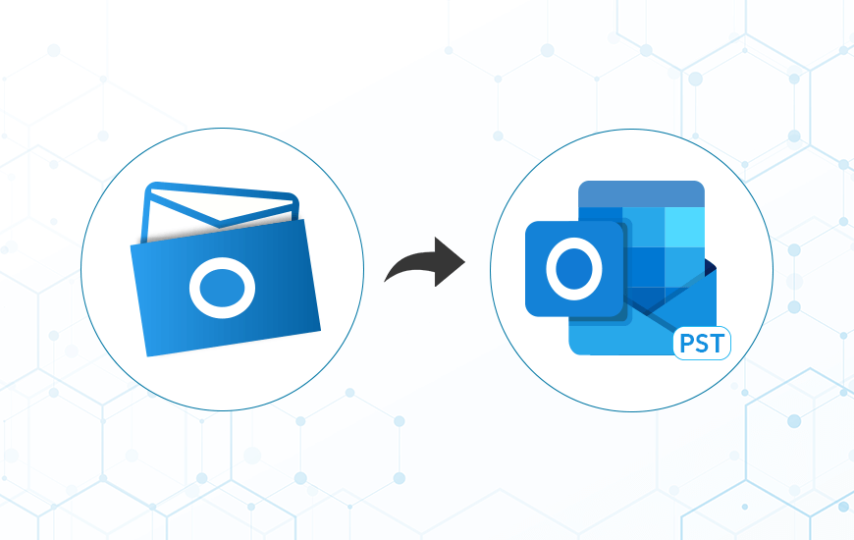MS Exchange stores all its mailbox items in the OST (Offline Storage Table) file format. Users can work in the offline mode on the OST file and all the changes made by the user will automatically be updated when the connection to the Exchange server re-established. However, because of several reasons, users may want to convert OST to PST file format. PST (Personal Storage Table) file format is supported by MS Outlook to store all the data. Users usually are attracted to the amazing features offered by MS Outlook. Another reason to convert OST files to PST format is that the file is easy to access and port. There is a requirement of troubleshooting to regain access to the inaccessible or corrupt OST data. It is always suggested to use the well known and reliable solution for OST to PST conversion. So, here in this article, we will discuss the recommended and trusted solutions both manual as well as the automated OST to PST converter online solution.
Before moving further, let’s see what are the reasons for which users need to convert the OST data to PST file format.
Common Reasons to Convert OST to PST Format
There can be many reasons for which users want to convert OST to PST file format. Here we have mentioned some of the common reasons for the OST to PST conversion.
- null
- Accidentally deleting the Exchange Server account – If you have deleted the Exchange server account accidentally and lost all the important data. Then you can recover the data by migrating the OST file to PST file format.
- Exchange Server crashed or failed – Users will face difficulty in connecting to the Exchange server if it faces an unusual system failure, crash, or virus attacks. These situations can highly impact your work and are difficult to handle.
- Backup Exchange Mailboxes – Users can easily create a backup of few Exchange mailbox items by exporting OST files to PST format.
- Exchange Server Maintenance – When the exchange server is under maintenance, then it creates difficulties for users to access the corrupt mailbox items.
These are some of the common reasons for which users want to export OST to PST file format. Now, we will discuss the manual process of conversion. But before starting the manual process, I would suggest you create a backup of the original data. As there can be a risk of human error which can lead to severe data loss.
Manual Solution to Convert OST to PST File Format
Here you can follow the manual steps for OST to PST conversion. Before starting the process, it is suggested to create a copy of the original file as there might be a risk of data loss due to human error. Follow the below provided steps –
Method 1: Import/ Export Method
- Launch MS Outlook application.
- Go to the File tab.
- Select the Import/Export option.
- Click on Export to a file
- Hit the Next button
- Now select Personal file folder (.pst)
- Click on the Next button.
- Go to the parent root and click on Include Subfolders.
- Browse to define the path of the resultant file.
- Hit the Finish button to end the process.
Method 2: Drag and Drop
Here you need to create a new PST file and select all the OST mailbox data you want to convert to PST and drop then to the newly created PST file.
- Open the Microsoft Outlook application.
- Now create a new PST file in the Outlook profile.
- Select all the OST data that you want to convert and drop them to the new PST file.
Method 3: Use of Outlook Archive Feature
- Launch MS Outlook application.
- Go to the File tab.
- Click on the Options.
- Now, Go to the advanced section.
- Click on Auto Archive settings…
- Select the number of days for which you are wanting to run the auto-archiving.
- Browse to define the location to save the resultant archived file.
- Click on the OK button.
As per the arching settings, the OST data will automatically be saved into the PST format.
Limitations
- Complex and more time-consuming process.
- Unable to convert the corrupt OST files.
- Technical knowledge is required.
- Continuous risk of data loss during the process.
As we have seen above that there are some limitations to using the manual solution of conversion. So to avoid such limitations, users can use the automated OST to PST converter online which can provide a quick and hassle-free solution.
Automated Technique to Convert OST to PST File Format
Here we will discuss the quick and secure process to convert OST to PST file format. You can use the best OST to PST converter available in the market for effortless conversion. There are many third-party utilities available but it is always recommended to use the most reliable solution after evaluating the performance of the tool. I would suggest using one of the best OST to PST converter software which allows users to convert OST files to PST and also to different file formats like MBOX, EML, PDF, HTML, etc. as per user requirements. The utility provides several amazing features that will help to simplify the process of conversion. Some of the features are mentioned below.
Key Features
- Easily exports OST mailbox items to PST, MBOX, EML, EMLX, etc.
- Supports the conversion of password-protected OST files.
- Exports mailbox items including emails, tasks, journals, contacts, etc.
- User-friendly GUI.
- Restores the corrupt OST files.
- No technical expertise is required.
- There is no risk of data loss.
- Provides date filter, auto-search, and preview options.
- Supports all the versions of Windows.
- The demo version is available for free performance evaluation.
Wrapping Up
In this article, we have discussed both the manual as well as the automated OST to PST converter online solution to convert OST to PST file format. There are several limitations to using the manual technique. So, it is suggested to use the advanced automated professional solution for a safe and quick conversion process.
Author Bio – Rajat is a Technical writer, Blogger and Freelancer. He worked as a content writer for Data Recovery Solutions. Recently, I have researched the best OST to PST Converter Tool to list it in my latest blog.