
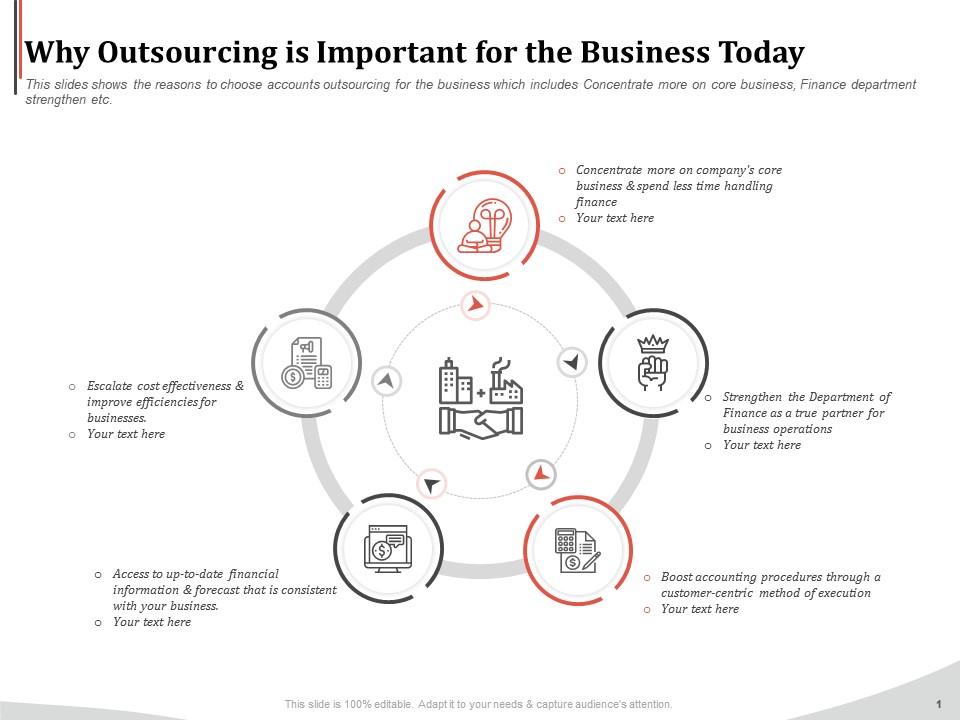
In the early stages, businesses frequently use freelancers, part-time personnel, or a variety of tools to aid in day-to-day operations management. But as your company grows, you learn more about what works best for you in terms of internal and external documentation, such as contracts, invoices, and reports. As a result, you may discover that pre-made tools for managing your workforce and operations are no longer practical. You need something more refined or customized to your specific needs. In this article, you’ll learn why your business should create its own templates and how simple this is to do.
Companies can use templates to create invoices, contracts, rotas, review staff, and create scope of work or other business documents. A dynamic template is a template that has been designed using any number of office programs, such as OpenOffice, Apple iWork, Microsoft Office, and Google Apps. An effective template makes a document more personalized, provides additional information, and tailors the subject to the user that it’s intended for. Since most businesses don’t work with a set database, the task of creating a valid document often requires adding data on the go. Some examples of data that a company may need to collect include trademarks, division or department, language, and contact information.
Templates increase efficiency. Establishing a solid framework for all of the dynamic data throughout the business will ensure the accuracy of all templates. But if the data is organized correctly through the use of templates, users can save considerable time and effort when drafting new documents for the company. This simultaneously eliminates the need to manually edit the default settings of each standard component for every new document.
Templates also protect brand integrity. A business that leaves consumers to develop their own contractual paperwork or other business documents from scratch can seem incompetent. After all, many people lack the knowledge to create quality business documents. When a business sends client-facing documents with archaic branding, out-of-date contact information, and even missing or improper disclaimers, this can cause problems with legal compliance. Quality templates can avoid legal issues as only relevant information is automatically incorporated into the template. At the same time, using a template is a painless method of facilitating user compliance.
Finally, templates streamline company adaptation to change. It’s impossible to find a company that hasn’t transitioned at some point: people move between divisions; divisions move to new locations; offices consolidate or combine; business units are sold off, and so on. So while a well-organized database might provide a solid foundation for your templates, the information it contains may be outdated by the time you need to use it. Effective templates help you control and replicate any necessary adjustments.
An invoice for services and any associated fees establishes a binding agreement that can be legally enforced. To track sales, ensure your finances in order, and comply with any regulations that may apply to your industry, you should create an invoice template customized to your company.
The easiest way to create an invoice template is by using Microsoft Word. The benefits of using a custom-developed Word invoice template range from monetary savings and less clutter to more streamlined and precise data tracking. They include:
When shift scheduling is equitable, the entire workplace benefits. Creating a roster template for your organization is a great way to boost worker morale, productivity, and satisfaction. Because it makes workers feel appreciated and not overworked, it helps lower anxiety levels in the workplace.
The most straightforward approach to making a roster is to start with a blank spreadsheet or a pre-made Excel template you can modify. This ensures the roster is fair, flexible, and nondiscriminatory by guaranteeing equal treatment for all staff members. Some additional benefits to creating a roster template include:
Successful businesses have a variety of commercial interactions, and that’s what contracts are for. This written agreement serves as a tangible reminder of not just the terms, but also the significance of a commercial partnership. Developing your contract templates is a great way to guarantee that your contracts are easy to understand, accurately reflect the positions of the parties involved, and account for any threats and benefits. Creating contract templates can help a company:
The most straightforward approach to creating your contract templates involves gathering a representative sample of similar sales agreements and considering the conditions your competitors offer. Pick out the main ideas, then develop an organized format that follows the same pattern as your other samples. Classify the concepts and use subheadings to separate them. Next, write the key provisions from scratch using examples as guides to ensure they’re consistent and mutually beneficial. Once completed, revise by removing fluff and attempting to reduce word count as much as possible. Then you can test the usability of the template by having someone who isn’t a lawyer read the agreement and mark up the sections they find confusing. Finally, convert that template into a portable document format (PDF) to ensure integrity across multiple applications and minimize the risk of modifications.
Effective templates save money, speed up your operational processes, help you maintain brand consistency, and improve your operations. Bookmark this article to ensure uniformity when creating your billing, contracting, and staff scheduling templates.
In the modern business landscape, maintaining robust connectivity across devices and equipment provides invaluable visibility…
It is normal to think of dark web monitoring from the perspective of the company…
The Evolution of Inventory Tracking RFID inventory management software is transforming how businesses track, manage,…
The Unexpected Costs of Unprotected Windshields Polaris Ranger windshields protection is more than just a…
Probably one of the best things people do to secure their finances is the purchase…
The iPhone 15 is still a great buy Released in 2023, the iPhone 15 brought…