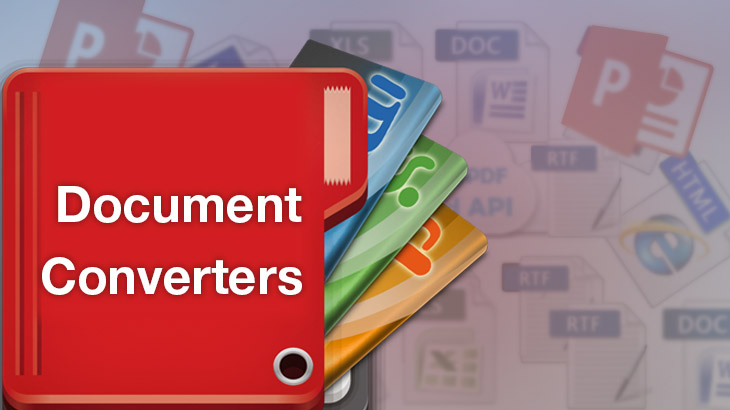1,575 Views
Are you searching for the best and free converter that can transform your files from one format to another? So, there are many online converters are available on the internet that is doing a great job. Files can be anything like document, audio files, images, and video but, today we are only talking about the documents converter.
Have you ever converted PDF to DOC or DOC to PDF? If no, so it is really very simple. All you need is just to upload the file which you want to convert into another format. Then, just click on the button to convert and you will get the final file which you have to download to get the result.
How many types of files are there?
There are so many types of file that can be converted like from doc to PDF, Word to HTML and many more. And, for this, there is much software available on the internet. So, here have looked at what kind of files converter are there:
- CSV converter
- Excel converter
- Word converter
- RTF converter
- XLSX converter
- PPT converter
- DOCX converter
- HTML converter
- PDF converter
Here have a look at top 5 online document converters:
- Online-convert.com: One of the most amazing and easy online file converters available on the internet is online convert.com. This converter is free of cost and doesn’t charge a penny. People are using this converter to convert documents, images, eBooks, videos, audios and any other files. Once you will open the converter, you will able to see different types of files that you want to convert. You can choose the best converter which can convert your file like PDF converter which converts any file in the PDF format. Even before begin converting the data the software will also help you to search and get to know whether the file you have in your hand can be changed into another format or not.
- Online Convert Free: If you want to know what kind of files this converter can convert then, documents, audio, and video can be converted easily. The free software is another important website available on the online platform to help people who are looking for the same. It has a very simple minimalistic interface to give users ease. That’s why this is considered by a large number of people. It is the software which never gives complication to people and all the compatible file type are shown on the front or home page of the website. How to use this converter is one of the main questions whose answer people are searching so, just drag and drop the file you want to be converted and click on the convert button.
- Convertion: Do you have your data in the cloud storage space like Dropbox and Google Drive? Use this converter to convert the data. This is one of the most traditional file converters to convert these kinds of file. Apart from that, this software will allow you to convert multiple files at one time.
- Zamzar: The files which are not compatible with files that are traditional in nature, this website can convert. Zamzar has got the capability to help you change approx 1200 types of files and a user can also take a look at the main page to make sure what file types are compatible to be changed in the format.
- Aconvert: It is popular converter software which let the users convert webpage, ebook, video, audio, image and document converter etc. This software supports many video formats such as RM, VOB, MP4, MKV and SWF etc. The maximum video size that this converter can convert is 200 MB. Apart from that, it converts multiple kinds of documents.
Thus, these all are the best and free documents converter which you can use for ease. There are many other converters available on the internet which you can give a try.