
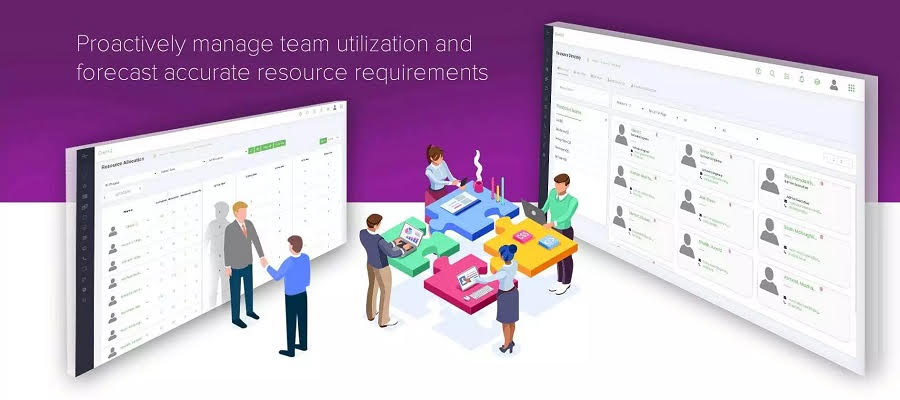
Every project planner needs to manage the available resources with the utmost efficiency. Sometimes the project is too large to be handled by sheer human force. There comes a certain point when the need for resource planning is felt. Thus, resource planning becomes essential. Resource planning is a part of project management that is assigned to deal with arranging and putting all the critical resources required to complete the project to use. A resource can be anything – people, material, facilities, etc.
However, resource planning is not something that can be done by a person or two without any assistance. This is when team resource management tools show up to save the day.
Like any other tool, team resource management tools are intended to ease up the associated complicated and hectic tasks and ease up human efforts. Thus, it becomes necessary to understand these tools as much as possible. Here are some facts and QnA about team resource management software:
1. Team resource management tools ease up essential resource planning.
These tools offer features that are dedicated entirely to resource management. The idea behind this is the importance of resources in a project. They can make or break a project. No matter how well you plan a project, it just won’t be fruitful if the right resources are missing. Resources are limited, and it is important to use them strategically and efficiently. Team resource management tools comes to your rescue. They let project managers keep track of resource availability. Also, you can easily match tasks with possessed skill set. This ends up creating a good mood in the team, leaving no room for overwork.
2. Why should one replace the existing spreadsheets with dedicated tools for resource management?
Spreadsheets have served a helping hand to project planning for quite some time now. However, now is the time and need for them to be replaced. Spreadsheets are just a temporary solution. They seem helpful in the beginning, but become complicated in the long run. Spreadsheets require a lot of manual data input, thus leaving plenty of room for human errors — the risk of a file being overwritten lurks. Team resource management software does away with these, making it safer and easier.
3. Team resource management software provides the option of visual resource planning.
These tools offer visual resource planning. This type of resource planning shows on the screen the tasks assigned to and being worked upon by different team members. This doesn’t let tasks overlap and keep things transparent.
4. Team resource management software works for better collaboration.
In addition to resource planning, these resource management tools offer teams the opportunity to collaborate. Thus, they can very well be used as communication tools too. Stakeholders and clients can be made familiar with the initial plan. That way, they can see what’s being worked upon, who’s working on it, and when the work is being done.
5. Resource management software provides much more efficient utilization.
Utilization planning is a priority to resource management tools. These tools prove their importance, especially when the resources are to work on multiple projects at the same time. They let you know about the availability of resources. This, in turn, allows you to match different tasks with the available resources possessing the necessary skills and lowest utilization.
6. Resource Management Software offers an Overview to a great extent.
A firm’s offices are widespread in different locations. Numerous projects are undertaken at once, different resources assigned with different tasks. It’s a catastrophe, if not for a good resource management tool. These tools offer you an overview of everything associated with the project. This lets you exercise good control over the same. Every good project planner realizes the importance of a good overview.
7. One-stop destination if you are seeking transparency.
There cannot be any secrets or lies in a team, especially while the team works on a project. With transparency comes an engaged workforce. It is one of the many driving forces of employee engagement. Transparency in organization, credibility enjoyed, and the organization’s accountability is all interlinked. Participation in the process of information sharing among team members makes them feel much more engaged both with their work and their leader. Thus, transparency gives rise to a workforce that has an emotional attachment to the job and the firm they work in. The stakeholders can see what’s going on; hence you gain their trust.
How can you possibly gain such extreme levels of transparency? It can be done only by using a good tool that can be accessed by every team member. It would be best if you found a tool that is priced per resource and not per user since it can get costly. Therefore, you’ll only pay for the resources being used without the need to spare them just for transparency.
8. Time management is an important aspect of resource management software.
We often skip one of the most important resources in many projects – Time. Almost every project is bound by time restraints. There are deadlines and time limits. About 80% of the total number of projects provides a minimum timeline for their completion. This is the ground where you get to prove you’re competent. This inexpensive resource is efficiently managed by team resource management tools. You can keep track of deadlines efficiently and manage work hours to meet the same.
9. You can solve planning conflicts with resource management tools.
Conflicts occur. That’s not hidden. It is usually seen when one team member is expected to work on multiple projects. In these situations, team resource management software helps the project manager out. Using these tools, the project manager can gain a better overview of the team member’s availability. He can also look at the company’s project pipeline. This provides an opportunity to come up with a solution.
10. Summing it all up in a nutshell, what do these tools do?
As it is obvious by now, these tools ease up human labor, making the whole planning process quicker and easier. It leaves no room for error. In a nutshell, the tools let you:
These points provide an outline of what the tools do.
Best Team Resource Management Tools
1. PlanStreet
PlanStreet tops its competitors in many aspects. It offers much better and efficient resource management. They have dominated the market ever since it was launched. This is because of the tonnes of features the software comes with. Features like idea management, team management, resource management, etc., let you handle your projects much more efficiently, saving both time and labor. PlanStreet is the hot stuff in the market right now. They believe in providing quality service with their 24/7 open customer service. It starts at $15 per user monthly, making it extremely affordable.
2. Float
Float is a resource planning tool intended to serve different firms that offer simple employee management. It comes with a staff planning calendar that helps in the management of bookings, visualizing the team workload, and hence assigns tasks to the team members. The team management features are extremely useful.
Hence, team resource management software becomes very important. It doesn’t matter what kind, resources are limited. They require efficient management and allocation. A human is but a human and can commit errors. The tools don’t possess such ability and can be extremely reliable. They offer a helping hand, especially on tight schedules and intricate scenarios.
It is normal to think of dark web monitoring from the perspective of the company…
The Evolution of Inventory Tracking RFID inventory management software is transforming how businesses track, manage,…
The Unexpected Costs of Unprotected Windshields Polaris Ranger windshields protection is more than just a…
Probably one of the best things people do to secure their finances is the purchase…
The iPhone 15 is still a great buy Released in 2023, the iPhone 15 brought…
By Josh Breaker-Rolfe Data security posture management (DSPM) is the rising star of the data…