
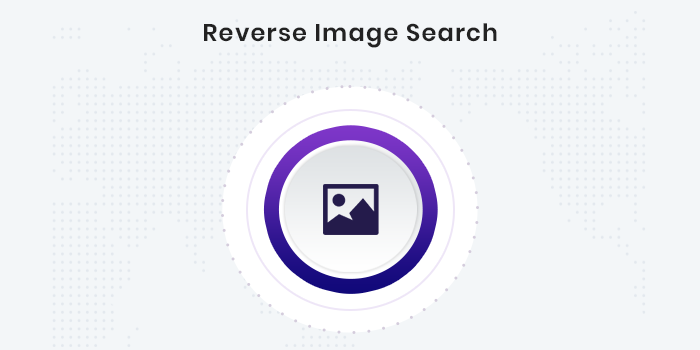
Google was the first search engine that started the concept of image searching. The image search by Google has been in the digital market for the last twenty years or so, and today there are tons of tools that can provide you reverse image searching facility.
In this article, we would be telling you about how you can make an image search, the uses of reverse image search, and the famous tools that can provide you with a free image searching facility. Many websites can offer you reverse image search tools, but we would suggest you not trust every tool because of security and privacy reasons.
Let us begin with the basics of reverse image search!
Reverse Image search:
Reverse image search is the featured search technique that allows a user to find images on the web using an image as input instead of text or voice. Using the image to find relevant or similar image content is fascinating, and people are going crazy about it. The modern reverse image search tools would allow you to make a reverse image search based on an image and based on keywords and the URL of the image itself.
Also Read:-
Fast Prototype PCB Allentown PA! APCT is here to provide your Allentown, PA business with one of the industry’s fastest PCB manufacturing speeds.
Before we tell you about the top reverse image search tools, we would like you to know that most of the reverse search platforms including Google would save your input images in their database, which affects the user input’s privacy. The below-listed tools are very secure to use and also easy in their working!
Reverse Image Search tools for searching images!
There hundreds of reverse image search tools on the web but none of them are as reliable as the ones that we have listed below for you guys:
The reverse image search tool offered by Duplichecker is among the easiest to use and free tools available on the web. You can search tons of images and other graphic content with this online tool, and that too for free. This image search tool is very easy to use, and even a layperson can know how to find images with it. Below we have listed out the steps which would help you find an image with this tool:
You would get results in a couple of seconds. The results produced by the reverse image search tool would be discussed later in this post!
This image search website is a designated one specifically designed and developed to cater to the needs of users looking for the best images. This image search website is very easy to use, and you don’t need any skills to utilize it. All you need is to open reverseimagesearch.org on your browser and enter your desired input in the designated boxes. Based on your input, you would get relevant results, and that too for free. There are many features of this image search tool, and some of them are listed below:
You can easily make an image search with either of these above-listed tools. There are many more reverse search platforms, but instead of discussing all of these platforms, we would suggest you read about the different reverse search uses!
What can you do with reverse image/photo search?
People usually think that the reverse image search tool is only used for finding relevant images, but this is not completely true. Searching for images is only one benefit of this search technique. There are many more uses than we have listed here:
This reverse image search technique has gotten important over the past few years, and today, people can use it for personal, professional, and commercial purposes! If you haven’t tried this search technique before in your life, you should surely try it out!
Thanks For Reading
More Read On Technologywire
The way we consume entertainment has changed dramatically, with Subscription Video on Demand (SVOD) leading…
The Evolution of Inventory Tracking RFID inventory management software is transforming how businesses track, manage,…
The Unexpected Costs of Unprotected Windshields Polaris Ranger windshields protection is more than just a…
Probably one of the best things people do to secure their finances is the purchase…
The iPhone 15 is still a great buy Released in 2023, the iPhone 15 brought…
By Josh Breaker-Rolfe Data security posture management (DSPM) is the rising star of the data…