
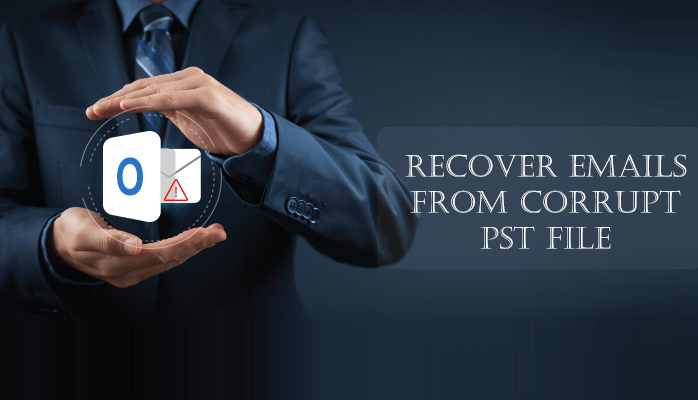
Ohh No!! PST file got corrupted! then how to recover emails from corrupt PST file? Here you will definitely find the solutions to this concern.
A PST file is a personal Microsoft Outlook folder file. The PST file has a useful application that allows Outlook emails to be saved in your PC’s hard drive for sending and receiving messages. This helps you to break your backed-up information into smaller, more manageable files. Nevertheless, due to a variety of factors such as power failure or defective networking system, or anything else, these PST files become corrupted. Now, move further to repair PST files.
There are certain reasons for PST file corruption-
So these are all the reasons for corruption. Now focus on methods to recover emails from corrupt PST File.
Outlook 2019: C:\Program Files (x86)\Microsoft Office\root\Office16
Outlook 2016: C:\Program Files (x86)\Microsoft Office\root\Office16
Outlook 2013: C:\Program Files (x86)\Microsoft Office\Office15
Outlook 2010: C:\Program Files (x86)\Microsoft Office\Office14
Note: A new log file will be created during the scan by default. You can select Options and choose not to create a log, or you can add the results to an existing log file.
You may see a folder called Recovered Personal Files in the Folder Pane that includes your standard Outlook files or a file called Lost and Found. Though some files may be recreated by the repair process, they may be empty. The Lost and Found folder contains any folders and items recovered by the repair tool that can not be placed in the original structure of Outlook.
You can create a new Outlook Data File and move the items to the new data file in the Lost and Found folder. You can delete the Recovered Personal Folders (.pst) file after you have transferred all the things, including the Lost and Found Folder.
So, these all are manual ways to recover a corrupt PST file. But if you are unable to resolve the issue by these methods, you can go with another expert solution. Use Outlook Email Recovery software to directly recovers all Outlook email items including Emails, calendars, contacts, etc. Also, it scans folders quickly and keeps a list of folders when PST files are recovered.
We have explained all the possible manual and direct approaches to recover emails from corrupt PST File. If you are not satisfied with manual ways you can directly opt for an expert solution to save your time. Hopefully, you will understand all the methods carefully.
In the modern business landscape, maintaining robust connectivity across devices and equipment provides invaluable visibility…
It is normal to think of dark web monitoring from the perspective of the company…
The Evolution of Inventory Tracking RFID inventory management software is transforming how businesses track, manage,…
The Unexpected Costs of Unprotected Windshields Polaris Ranger windshields protection is more than just a…
Probably one of the best things people do to secure their finances is the purchase…
The iPhone 15 is still a great buy Released in 2023, the iPhone 15 brought…