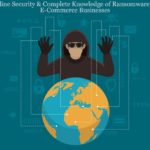Hackers are a very dangerous category of people. The movies would have us believe that hacking is a glamorous profession. And that hackers are usually morally upstanding citizens who only attack the bad guys. But that’s not true. Hackers are criminals. And cybercrime is not something to be taken lightly.
Cybercriminals are people with malicious intent. And they don’t target bad guys unless you consider yourself to be one. Your Cox Internet should be your number one concern right now. Because the truth is that if you let them, cybercriminals wouldn’t think twice about targeting you.
How do Cybercriminals Operate?
The internet is full of security risks. Cybercriminals have made sure of that. They have released malicious malware everywhere. It can attach itself to your computer through websites and by fake downloading links. Some popup ads are also carriers. If you accidentally click these popups, you are at risk of downloading malware.
Cybercriminals use malware to gain access to your computer data. If you accidentally download malware onto your office computer, it could infect the entire network. That means all the computers in your office network would be at risk.
Once cybercriminals have access to your computer, they can do all sorts of things. The most common thing they do is hold your data for ransom. We all have important data saved on our computers. It could be official documents, pictures, passwords. And cybercriminals can hold it for ransom.
What Kind of Security Risks are there?
Cybercrime is a $1.5 trillion industry. And this year’s President’s budget for cybersecurity is set at $15 billion. What’s more terrifying is the fact that cybercriminals have increased their activity by 11 percent. And over the past 5 years, security breaches have increased by 67 percent.
Cybersecurity Ventures, one of the industry leaders, conducted a global study. They predict that a ransomware attack will occur every 14 seconds this year. And by 2021 it will increase to every 11 seconds.
What’s even more troubling is the fact that the US is the highest targeted country. Norton drew this conclusion from a study they conducted. Another research from the American Institute of CPAs suggested that 60 percent of Americans are at risk. Most of whom were victims of fraudulent online schemes.
7 Ways You Can Protect Yourself
Luckily, there are ways you can protect yourself. It is not easy to maintain high-security standards for your devices. But it is something you have to consciously make an effort towards. Otherwise, the consequences could be extreme.
- Anti-Malware
- Secure Passwords
- Firewalls
- Turn Off Sharing
- Network Names
- VPN
- Web security
#1. Anti-Malware
Most anti-viruses have anti-malware capabilities as well. But just make sure that yours does. Malware is the most common way for hackers to gain access to your system. Malware can make their way onto your system through any file that you download. So the only practical solution is to invest in good anti-virus software.
#2. Secure Passwords
Using secure passwords is also another way to protect yourself from cybercrimes. Especially when it comes to online transactions. You can opt to use two-factor security protocols. A common example is the One-Time password that banks issue for online transactions.
#3. Firewalls
Firewalls are your first defense against anti-viruses and malware. They are built-in computer security programs. Windows firewall is called Windows Defender. Some antiviruses ask to disable the built-in firewalls so that they can take control of system security. This is not advisable.
#4. Turn Off Sharing
Sharing is when all your data can be shared with other computers using the same network you are. This is not an issue if you are connected to your home network. But if you are using a public hotspot or office network, try to disable sharing.
#5. Network Names
If you use public hotspots often, then be careful. Sometimes cybercriminals are running their own Wi-Fi signals in public areas. To lure unsuspecting victims, they name their network similar to the actual network. So if you are at a coffee shop, you might find two networks of similar names. Verify the correct network from the staff before you connect with either one.
#6. VPN
VPN reroute your data transfer through secure portals. This makes it difficult for cybercriminals to connect with your computer. There are many different VPNs available but there are two main kinds. One is a browser VPN and the other is a full-fledged VPN. A browser VPN is a simple extension and does not protect your computer, just your browsing. A complete system VPN works best against cybercriminals.
#7. Web security:
- Web security plays an essential role in online world where you need to take care of your customers’ security foremost. In this regard, you can think of free SSL certificate that secures ongoing information between the server and the browser.
- SSL certificate depends upon the site’s requirement as there are multiple SSL certificates out there in SSL industry. Before paying an amount for SSL certificate, you can try free SSL Certificate without paying extra cost.
Conclusion
Cybercrime is a serious epidemic. More people are falling victim to cybercriminals every day. Using public Wi-Fi makes you one of the easiest targets. Unless your computer is well protected. It is important to invest in a good anti-virus. It is crucial for you to take your computer security seriously. Unless you want to risk falling victim to a cybercrime.