
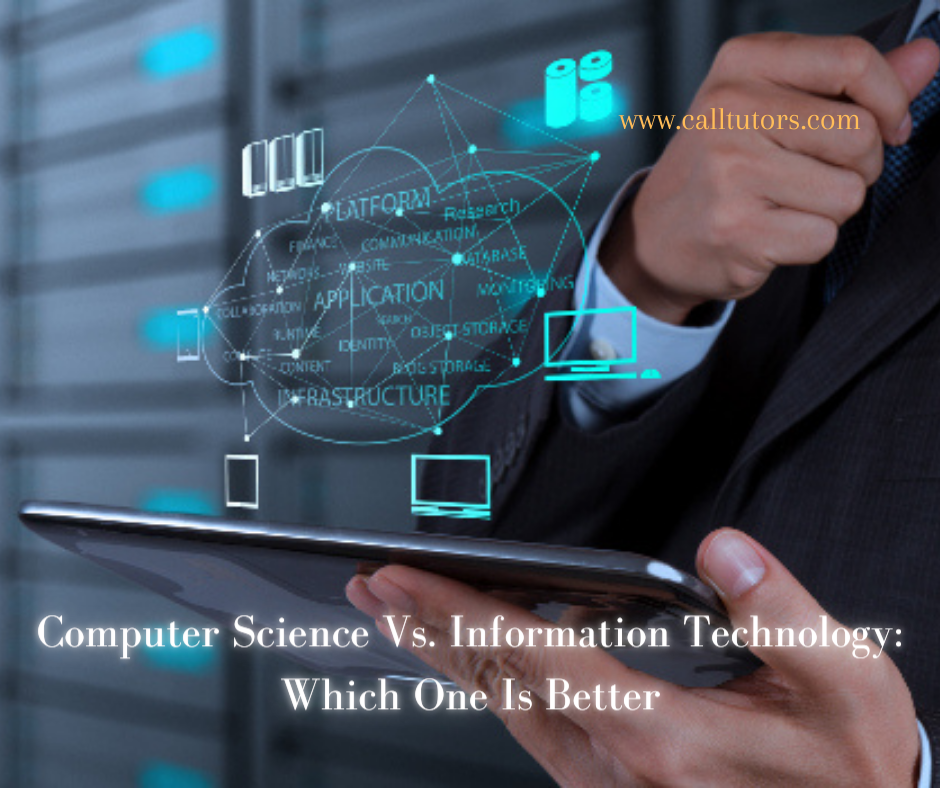
When you are running a business, it’s important that your IT systems run smoothly and securely. One of the worst events that can befall your business is the system completely crashing, causing chaos throughout the whole of your company. To make sure that you keep your IT systems safe, there are a few mistakes that you should definitely avoid. Whether you work in IT or are the CEO of a company yourself, and are interested in learning how to avoid this problem, then you have come to the right place. Read on now to learn about the biggest mistakes that could crash your whole system.
Technology is constantly updating and this includes the software on which our business systems rely. This means that you have to be incredibly vigilant so that your software is as up-to-date as possible. If you are not sure how to do that specifically, it is probably a good idea to avail yourself of the services of a third-party provider. For a great deal in Utah check out the amazing services available at NetWize.
If you have a website or internal system, it is important that you actually have enough space to make sure that you can host all your files. This is because if you reach storage capacity it can actually cause your entire system to crash completely. The best idea is to buy far more storage then you actually need just in case, as, at the end of the day, it is much better to be safe than sorry.
One of the biggest mistakes that you can make when it comes to keeping your systems safe is becoming complacent when it comes to threats from hackers. As the latest Russia-linked hacks have shown, no company, big or small, is safe from their threats. That’s why it’s absolutely crucial to nip the problem in the bud by installing powerful anti-virus software.
Whether you have people working in the office, or working remotely, like so many people want to do at the moment, it is highly important to install firewalls across your entire system. What they offer is the possibility to segment the different sections of your business. This means that if someone does manage to get into a system, this means that they can only affect one department, lessening the chance of a truly devastating complete and total shutdown.
When you are cleaning up your computer, it’s a genuinely good rule of thumb to only delete items that you have created yourself. If you are searching around on your computer and you see anything that you don’t understand, it’s a very bad idea to try and delete it, because this could actually be a core file that the computer cannot run without. If in doubt, consult an IT expert first.
The way we consume entertainment has changed dramatically, with Subscription Video on Demand (SVOD) leading…
The Evolution of Inventory Tracking RFID inventory management software is transforming how businesses track, manage,…
The Unexpected Costs of Unprotected Windshields Polaris Ranger windshields protection is more than just a…
Probably one of the best things people do to secure their finances is the purchase…
The iPhone 15 is still a great buy Released in 2023, the iPhone 15 brought…
By Josh Breaker-Rolfe Data security posture management (DSPM) is the rising star of the data…