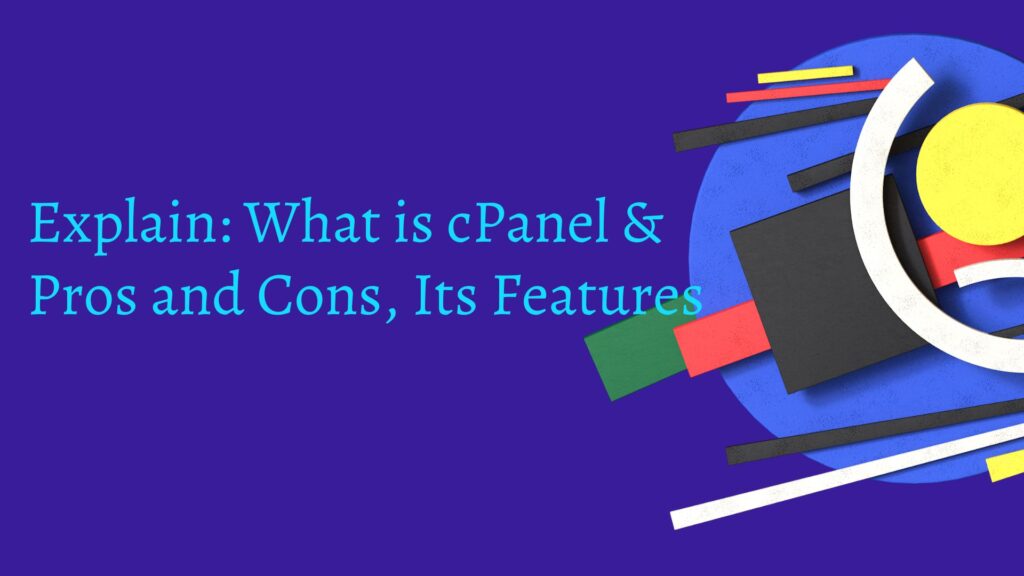
cPanel is a very popular control panels in web developers and web hosting companies. It’s a combination of WHM – Web Host Manager both the factor work hand – in – hand but with a unique role. However, web host manager offers an administrative control over the server. At the time of configuration, WHM develops various accounts and manages more than one websites.
Ahead, cPanel dashboard comes with multiple web files, MySQL, statistics, data tracking and SEO features. As I stated above that cPanel is a very popular control panels in web developers and web hosting companies.
A Web hosting provider manages a server with WHM and develops cPanel accounts for their clients; this is known as cheap cpanel web hosting.
What is cPanel?
cPanel is a Linux based control panel that helps to manage the web hosting account. A system manages similarly to a desktop application. With cPanel, you are able to manage the user friendly dashboard instead of running a complex commands.
cPanel is split into three level of access WHM (Administrative access), Reseller WHM ( for resellers semi admin level) and cPanel (end domain level access). This makes easy to access level and allow different class customer to manage their domain or account. This is the reason why cPanel is accepted by the web hosting industry.
What is cPanel hosting?
I have already explained above that cPanel hosting gives you a right to manage your web hosting accounts along with various facilities.
It can be used with different types of web hosting services like shared, dedicated, Reseller Web Hosting USA and managed WordPress Hosting.
This control panel cPanel is all time best choice for newbie’s who are looking for a straightforward control panel solution. This allow users to access the website properties from any location using authentication like managing the email, FTP, Databases and managing the domain redirection, manipulation with the environment set on the domain like PHP, Python, Node.Js, etc.
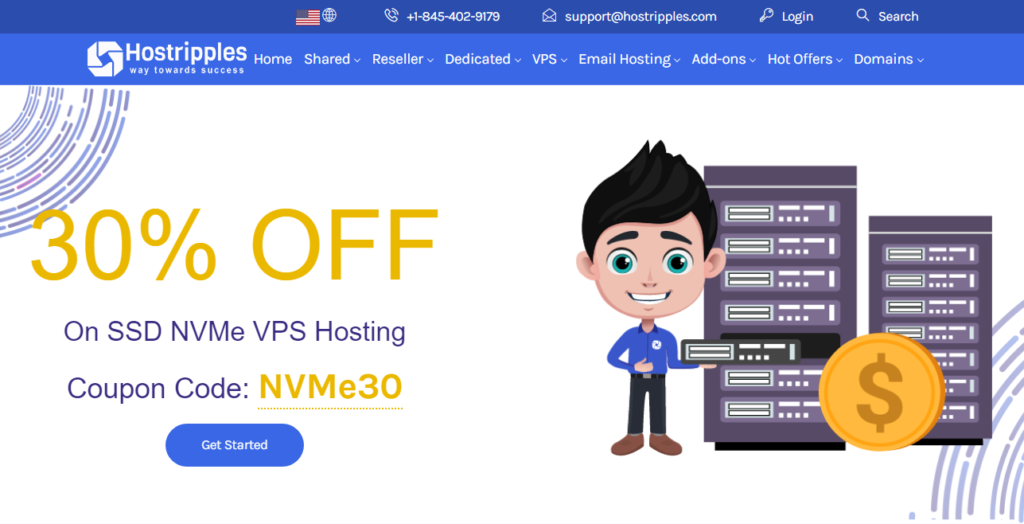
Hostripples “ Best Cpanel Web Hosting Provider ,,
At Hostripples, you’ll get India’s best web hosting service and control panel till the date. You can host and manage your website easily with a user friendly and industry’s best Control Panel – cPanel. Smoothly manage the configure your website, emails, domains, installed app and other data from your laptop, PC, smart phone or server.
You can reach our support team via phone, chat and email. We are available 24*7*365 days to help our customers.
Pros
User Friendly Interface
A cPanel dashboard consists of several features under manageable modules, helping users to identify them easily. It also includes in built menus and graphics for smooth navigation.
Consists of Multiple Features
cPanel consists of amazing features that help it users to access and perform complicated tasks too. It includes features like creating a subdomains and FTP accounts, managing MySQL databases, generating the website backups, etc.
Stable Support
cPanel consists of forums, blogs and other content written pages. On websites, you’ll get a technical manuals, faqs, and knowledge base section of cPanel and WHM. After reading those mentioned resources you’ll understand how to use and can able to solve issues of cPanel products.
Automatic Software Installation
cPanel not only consists of multiple features but also well integrated with the Softaculous Apps Installer. It provides access to more than 400 application, including CMS too. Softaculous is responsible for every application during its tenure right from installation to updates.
Consistent in Nature
cPanel is suitable with multiple several web browsers including Google Chrome, Safari and Mozilla Firefox. Moreover, it also supports third party applications like site builders and SEO tools,etc.
Cons
Security Vulnerability
As per the research, it’s shown that cPanel two factor authentication methods are vulnerable to brute force attacks. But on other hand, cPanel team is available all the time to fix the issues which were found by their research team or any bug contributor.
cPanel warmly welcome their customers suggestions in which they can request any specific feature depending on their requirement or high demand. In their next releases, cPanel tries to come up the proper solution.
High Cost of License
License cost of cPanel is costly than its competitors. Thus, if you’re managing the website, then you can opt for cPanel hosting plan as per your choice then you will get the license in it by your web hosting provider.
Risk of Data loss
It is said that in past while updating the cPanel, it was accidently overwriting the server settings and also removing the all data during the major updates. This is because of crashed or failed hard drive.
To collaborate with situation it’s necessary to have back up of data. Your web hosting provider will help you on this once you decide to have back up feature in your existing plan.
Features of cPanel
cPanel consists of email tool too that gives access to user to email anyone directly from the control panel. There are extra features also that are listed down below:
- You can add and remove email accounts
- You can setup email forwarding, mailing lists and auto responders
- You can access the spam filters and global filters
- Easy to encrypt emails for security purpose
- You can read and write emails anywhere in the world via Webmail
FTP
A FTP manager is useful for managing the FTP server in which you get an access of server directories and files. Here, also you will get features like:
- You can set up a FTP accounts
- You can also set up a anonymous FTP access
- You also get a FTP control of sessions
File Manager
A File Manager makes it easy to manage the files in comparison to FTP. You can perform it easily from the interface of cPanel. Instead of using FTP connection, you can consider using an FTP program or create an additional usernames and passwords.
Backup
Backup is needed to recover the lost data, corrupted files, hardware failure and cybercrime. cPanel has in build backup functionally that allows you to develop a backup of your website with a single click and you can also download it easily. Further, this data can be store on your server.
Domains
cPanel allows you to control your domains. Ahead, you can also manage your domains and DNS settings like adding a new domains and sub-domains and making live domains after completion of the website.
Final Words
It is suggested to consider cPanel to fulfill your work or personal demand. I hope this article must have helped to understand and learn cPanel.




