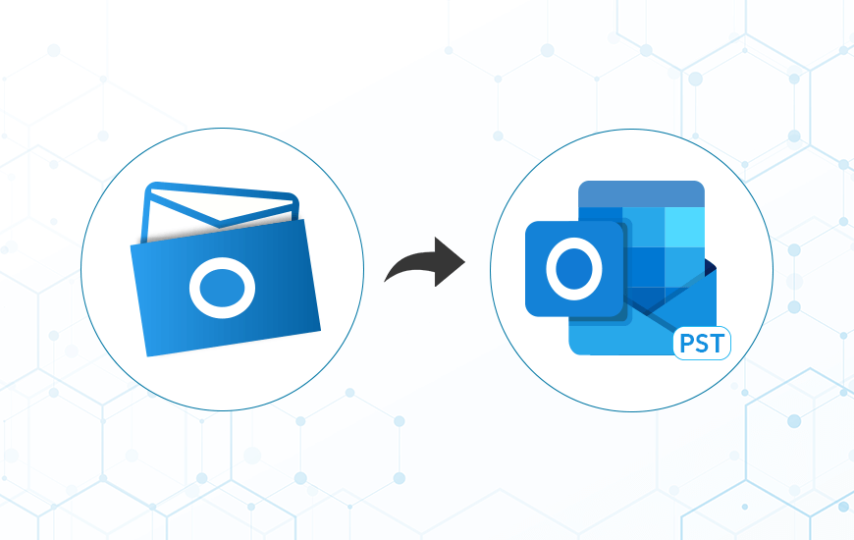Do you want to convert files from NSF to PST and unable to find any solution? Then read this blog till the end to know the possible methods to convert Lotus NSF to Outlook PST
There are two major email clients used in organizations or businesses are Microsoft Outlook and IBM Lotus Notes. However, under many situations, users have to switch their email client from Lotus Notes to Outlook. But opening the Lotus Notes file directly in Outlook or can say NSF file to PST is not possible. As both the database file formats are unsuitable with each other
Let us go through the need and the process by which one can convert the Lotus Notes NSF to Outlook PST.
What are the Reasons to Migrate NSF to PST Freeware?
- The Outlook is more cost-effective as compared to Lotus Notes
- Outlook has low maintenance costs
- The outlook is an integrated utility within the MS Office Suite, on the other hand, IBM Notes is a standalone utility (need to purchase)
- Outlook allows to add different account easily
- An Outlook also access the mailboxes even when the user is offline
- Outlook provides better security and data management features than IBM Lotus Notes
Why NSF to PST Migration?
While there is much reason for IBM Notes users to change to Outlook. NSF files are not directly accessible in Outlook. To store mailbox data they use different formats. Lotus Notes uses the NSF format and the MS Outlook uses the PST format.
After knowing the migration reasons, let’s move ahead to know the procedures for such migration.
Quick and Free Manual Tips to Convert NSF to PST:
It’s an NSF to Outlook PST free conversion method. It is always recommended to create a backup of IBM Notes before executing the manual conversion. As the NSF files can get damaged or corrupt during the conversion procedure. The manual technique is executed in two stages:
- Export the Lotus files from the Lotus Notes to CSV file
- Import the CSV to Outlook
Stage#1: Export NSF file to CSV file
- Firstly, launch the Lotus Notes program
- Then, click File>>Open>>Lotus Notes Utility
- In the open utility wizard, search for the required Lotus NSF file and hit Open. The chosen file will open
- Click Export on the File menu
- Now, on the Export dialog box, fill the file name, saving type and file location
- Then, choose the Comma Separated Value file format of the NSF file
- A dialog box of CSV Exports will appear. Choose the required options from the export Character set, How much to export, and the detail to Incorporate sections. Click OK
- The converted data get saved in the CSV file formats and stores in the defined location
Stage#2: Import CSV into Outlook
Import the Intermediate CSV to Outlook by the mentioned steps:
- Open the MS Outlook Program
- Go to the File menu and hit on Open & Export, press Import/Export
- An Import/Export wizard pops up. Choose Import from another program or from the file from the options. Click Next
- Now, choose Comma Separated Value for the file type and hit the Next button
- After this, press Browse and choose the location path for the intermediate CSV file which was created earlier using the IBM Lotus Notes Export command. You can also choose the options according to your need.
- Then, choose the Outlook folder to store your imported data and hit n Next
- Now, choose the given checkbox from the import a file dialog box and press Finish. You can also change the destination by clicking on the same name options
- In the end, the data from the “CSV file” will be exported to “Outlook”
This manual method contains some limitations which are given below
Limitations of Manual Method:
The free NSF to PST migration method is helpful, but it has some limitations. Some are given below:
- Confusing and tricky method for a non-tech user
- It consumes time and also fails to export entire data
- Possibility of manual error
- If not executed properly, can cause corruption to the NSF file
- Data loss and exportation of incomplete data
- Selective conversion isn’t possible
- It only converts one NSF file at a time, which makes it a lengthy procedure
As the manual procedure is quite lengthy and also consumes time. So it’s better to use the professional of using the NSF to PST Converter Tool which makes your work of converting the NSF files to PST easy and effortless. This Lotus NSF to Outlook PST Converter comes with a user-friendly Graphic User Interface. A non-tech user also uses this software without facing any issue.
Final Words!!
As we all know that Outlook is better than the Lotus Notes. So we derived two methods to convert NSF to PST easily. Here we get to know about the pros and cons of the manual methods. So use the lotus NSF to pst converter freely without facing any type of data loss. Hope this guide will help you to resolve your query about the conversion.