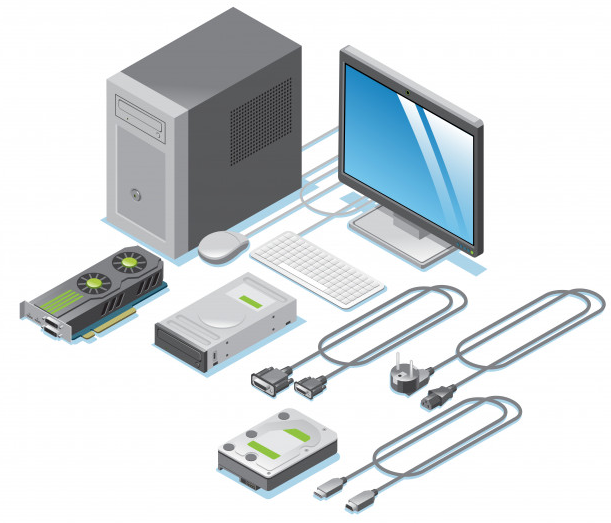With the advent of the Digital Revolution, the use of digital equipment and the internet alike have only spiked in the past few years. Meanwhile, in the context of the ongoing pandemic, Work From Home (WFH) has become a specialised lifestyle of its own. And, while WFH’s primary platform purely being the digital world, survival in the digital world means possessing at least a computer at home.
When subjected to constant use, even computers heat up and fizzle in function. Yet again, people turn to another source for help: Search Engines! If one whips their phone out and types in ‘computer repairs near me’ in their favourite search engine, they are instantly provided with the contact details of numerous experts who can fix these technical issues in no time! And this poses no problem as there are about 22 million Aussies who use the internet regularly as of January 2020!
Computers, laptops, tablets are all susceptible to certain hazards that increase the risk of damage. But, being aware of these hazards will ensure that one contacts a technician when needed.
- Computer Viruses
These include malicious computer codes that, when run unbeknownst to the user, replicate at rapid speed to infest the computer’s system. They are usually meant to transfer from one device to another (exactly like a virus, from one host to another), and there are several types of viruses, like Web Scripting, Resident, Polymorphic, etc.
- Trojan Horses
Derived from the Greek myth, trojan horses are malware that is disguised as spam emails or texts with hyperlinks. These links on being accessed lead to the installation of a virus. Trojans are very commonly used as starter viruses for other larger malware like Backdoors. And typically, you’ll notice your computer generating random pop-ups in such situations.
- Spyware
This is malware that directly attacks the computer software intending to extract information about a specific user or organisation to send it elsewhere. These are often associated with floating advertisements found on websites. In this situation, your computer might hang a lot or overheat due to the information extraction process happening covertly.
- Backdoors
These are systems that seek to acquire remote access through hidden program codes or default password-saving systems that weaken the security of the computer system. Backdoors generally don’t affect the computer system overtly but utilise other bugs and trojans to weaken security.
- Faulty Hardware
These are special cases where the fundamental parts of the CPU, motherboards, hard drives, etc., get damaged, rendering the computer useless without expert assistance. In such cases, the computer might take longer to boot up or get stuck and never restart at all.
In general, the computer may expound certain symptoms that might indicate its malfunctioning. So, in such cases, look out for signs like:
- Overheating
- Computer hangs a lot with brief periods of resets
- Computer functioning is extremely slowed
- Pop-up windows keep appearing
- The system makes strange noises
- Computer fails to install anti-virus software
- Computer shows low disk space
These are the most commonly reported error signs that signal the need for computer repairs.
How to Go About This?
Worry not if you start seeing signs of repair. Just whip out your mobile phone, navigate to your favourite search engine, punch in ‘computer repairs near me’ and enter search. And this will return results that give you an exhaustive list of computer repair centres in and around your place. Meanwhile, typically a computer repair service, say in Melbourne or Sydney, might cost you anywhere between $50 – $99 / hour, based on the severity of the damage.