
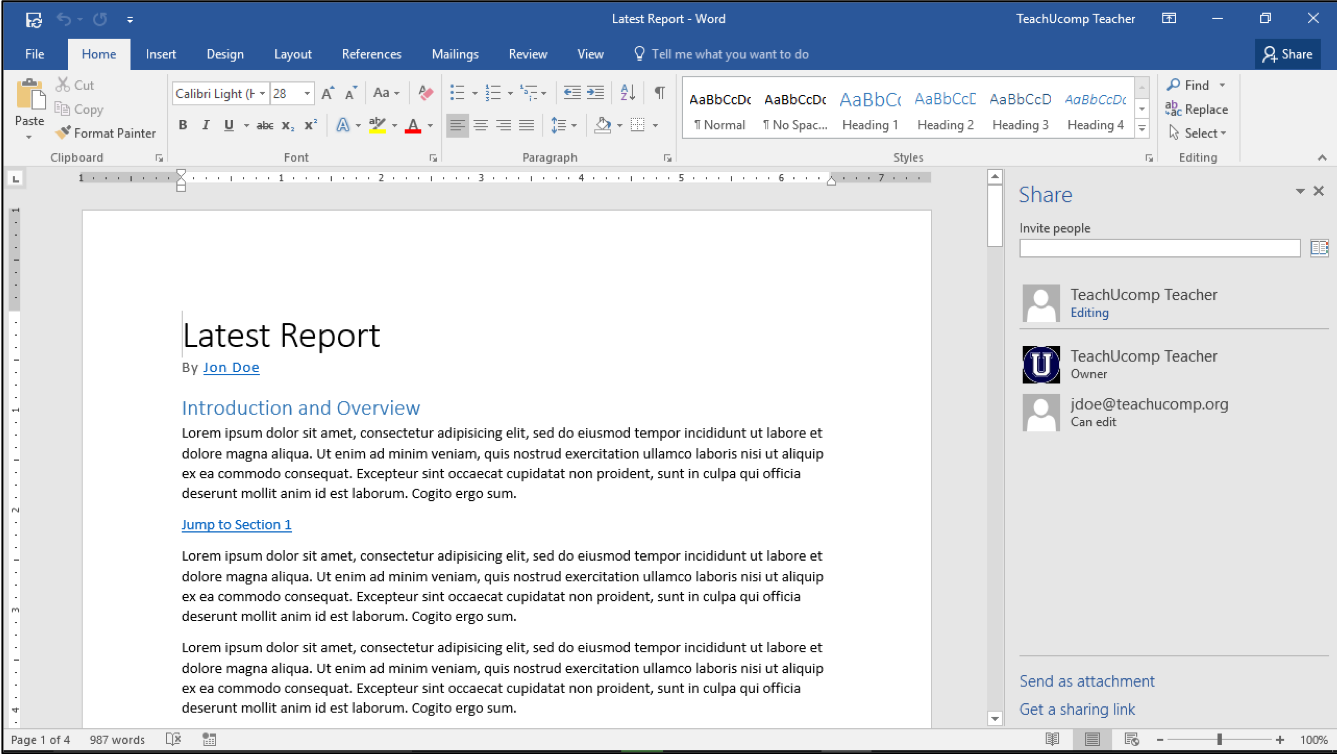
Suppose you are working or want to open Word and suddenly get the message “repair Word document”. It gives uneasiness to the user, right. It is seen that many users’ hard work goes in vain when out of the blue, their PC crashes. This situation usually occurs when the user is writing or editing the word document and hasn’t saved the file. These errors can be due to corruption.
Although, Word can autosave the user’s documents, even if they haven’t saved it. Word also helps its users to recover changes to a file or recover corrupted documents. If the users don’t know the procedure then just follow these steps and you can fix the issue stating- word file not opening.
Users of the latest MS Word didn’t have to panic if the Word crashes without saving your document. This is due to Word’s built-in auto-recovery features that by default save the user’s progress. This option helps users to recover their crashed Word document up to the last auto save point i.e. in every 10 minutes. This feature applies only in the condition where Word is forced to close. One can recover the Word document by using the following procedure-
Users can use this option to open the file in Draft mode. This mode may open the file as it doesn’t need header info, etc. Users can follow these instructions to perform the process and easily resolve word file not opening errors.
Word automatically saves a copy of a document in every 10 minutes. Users can alter this setting to increase the constancy of these AutoSaves. This procedure will create a huge impact on the performance of the larger documents.
Once the auto-recovery settings are updated, Word will by default, save documents that users are editing more.
This method is a bit complicated but might work as per the type of damage occurring in the user’s document. In this, users generate a document, type any text into it. After this, just copy that text and paste it into a newly created document as a link. Then after this, just update that link that points the corrupt file instead of the original file. So, let’s begin.
These were some of the manual approaches that will assist the users to repair Word documents and hence resolve the “word file not opening” issue. One can see that these approaches are lengthy and are quite complicated. They also have some limitations that restrict their limits to a certain extent.
If a user is unable to perform this process or want any quick approach. Then, he should use an alternative tool or Word file repair tool.
Users can use the Word file Repair tool to recover their corrupted Unreadable Word data from corrupted Doc files. The software is highly compatible with all Windows 10 and MS Word 2016 platforms
This blog explained the different ways to repair Word documents. Users can use either manual or alternative solutions as per their needs. The manual procedure has some limitations so it will be better to go for the alternative solution.
The Evolution of Inventory Tracking RFID inventory management software is transforming how businesses track, manage,…
The Unexpected Costs of Unprotected Windshields Polaris Ranger windshields protection is more than just a…
Probably one of the best things people do to secure their finances is the purchase…
The iPhone 15 is still a great buy Released in 2023, the iPhone 15 brought…
By Josh Breaker-Rolfe Data security posture management (DSPM) is the rising star of the data…
Numerous industries have seen a revolution thanks to acoustic imaging technology. It provides a new…